Tool Store
Browse, install, uninstall, and update tools anytime you need them.
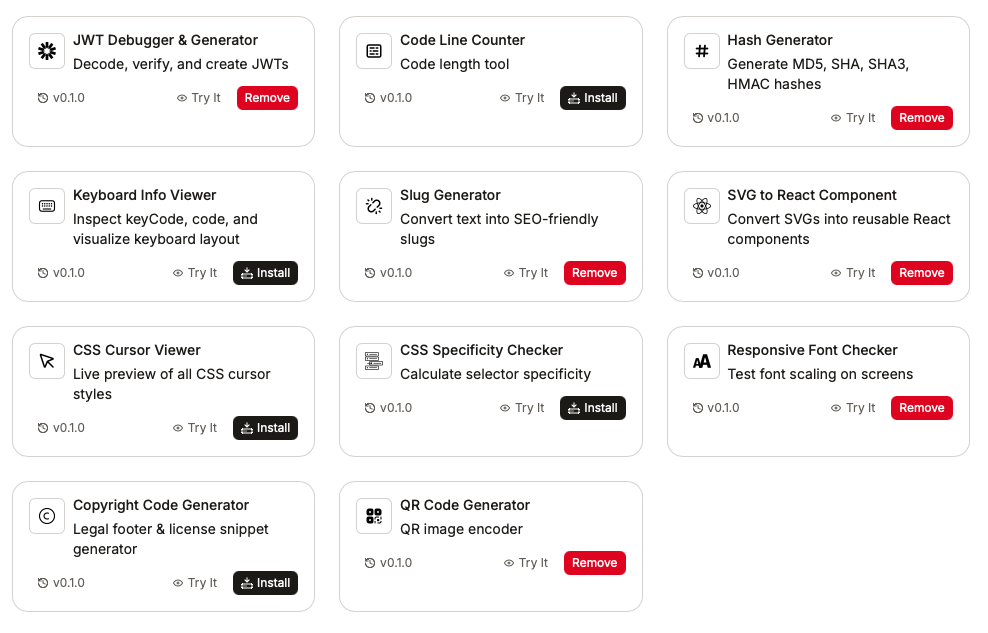
Tiny, Lightweight, Access Anywhere. The Swiss Army Knife You Fill with Only the Tools You Need. Everything processes on your device, offline, private and secure.
Never lose your workflow — your tools, themes, and customizations are saved automatically so everything is right where you left it.
Add new tools or uninstall old ones with just a click — keep your workspace clean, organized, and tailored to your needs.
Stay up to date effortlessly — update all your tools in a single click and enjoy the latest features without any hassle.
All your tools work offline by default, so you can stay productive and get work done anywhere — no internet required.
Speed up your workflow with intuitive shortcuts — open tools, switch modes, or perform actions instantly from your keyboard.
Use the app on Windows, macOS, and Linux — enjoy a smooth, consistent experience no matter which device you’re working on.
ToolMateX gives you a built-in store to pick only the tools you want. Stay lightweight, launch instantly from tray or inline mode, and keep your workflow streamlined and efficient.
Browse, install, uninstall, and update tools anytime you need them.
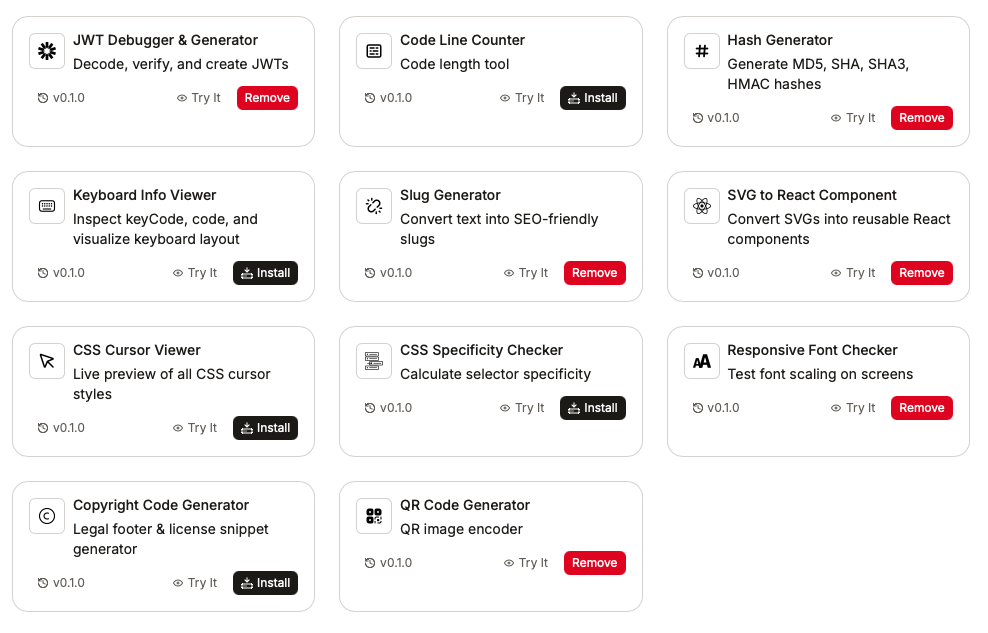
Launch your tools instantly with a single click from the system tray.
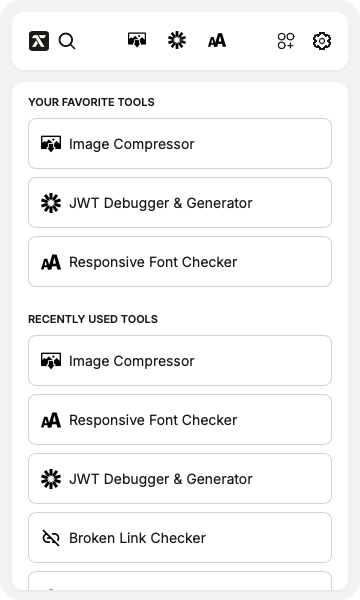
Access tools as floating overlays that stay above your active windows.

Get the versatile app that puts every tool you need right at your fingertips. Try it risk-free with a 30-day money-back guarantee.
For individuals
 Earlybird thanksone‑time
Earlybird thanksone‑timeUse on up to 3 devices at a time.
For power users
 Earlybird thanksone‑time
Earlybird thanksone‑timeUse on up to 6 devices at a time.
For small teams
 Earlybird thanksone‑time
Earlybird thanksone‑timeUse on up to 12 devices at a time.
Experience the full power of ToolMateX with our 7-day free trial. No credit card required!
Prices in USD. Licenses are lifetime and include free updates. You can move a license by deactivating an old device.
Try ToolMateX risk-free! If you’re not satisfied for any reason, simply contact us within 30 days of your purchase and we’ll refund your payment in full—no questions asked.
Reach out at [email protected] or use the contact form on our contact page for support or refund requests.